How do I?
Library cards can be obtained for free by anyone who lives, works, or attends school in St. John the Baptist Parish. Non-residents can obtain a library card for a $5 annual fee. Visit the circulation desk at any branch to apply for a library card. Please provide proof of residency in the form of a driver’s license, ID, checkbook, postmarked mail, or utility bill receipt with a current address.
Minors under 18 years of age must have a parent or guardian sign their library card.
You can apply for an e-card online at www.stjohnlib.com to instantly access resources through our website. An e-card provides access to online resources only, so be sure to stop by one of our branches to pick up a physical card and gain access to all the library has to offer.
Meeting rooms are available at all four library locations. The LaPlace and Reserve branches also offer smaller study rooms for tutoring and independent use. Click here to reserve a room or call the library for assistance.
Rooms must be reserved at least 72 hours in advance. Requests submitted online will be pending until approved by a library staff member, and you will be notified of your status via email or phone. When not reserved, study rooms are available for walk-in use on a first-come, first-served basis.
Public computers and complimentary Wi-Fi are provided at all library locations. Computer stations are available on a first-come, first-served basis. Guest passes are available for patrons without a library card.
The LaPlace and Reserve branches also offer laptops available on a first-come, first-served basis. Laptops cannot be reserved ahead of time and must remain within the library.
For more information about computer and laptop policies, click here.
Hoopla, Overdrive, Libby, and Odilo have a large collection of e-books and audiobooks readily available for check-out. More e-books for children and teens can be found on Tumblebook Library and Teen Book Cloud. The online e-book collections include popular comics and graphic novels. To access these resources, visit the Digital Library.
Patrons can also check out playaways – physical devices preloaded with audiobooks – are available for check-out at the LaPlace and Reserve branches.
DVDs of popular movies can be found at all library locations.
The Library also offers free movies and music through Hoopla. Various genres are readily available. Overdrive also offers a selection of children’s animated movies
Search the online catalog to locate an item you would like to check out. Click the “Place Hold” button and select a pick-up location. If your request is time sensitive, you can choose to enter the date you will no longer need the resource. You will receive a phone call when your item is ready for pick-up. Staff will hold your item for seven days.
You can view the status of your hold request by logging into your account. From there, click “My Bookshelf” and select the “Holds” tab.
If you place a hold on an item, but you want to wait to pick it up, you can freeze the hold to keep your place in the hold queue. When you are ready to pick up the item, you can unfreeze the hold and pick up the item when it becomes available. From the “Holds” tab, select the down arrow next to the “Cancel Hold” button and select “Freeze” or “Unfreeze.”
If you cannot find the item you are looking for, you can suggest the library adds it to our collection by filling out the Suggest a Title form.
Logging into your St. John the Baptist Parish Library account will allow you to view your personal information and check the status of holds.
Access the catalog at https://stjon.na4.iiivega.com/ and click “Log in” at the upper-right section of the page. You will need to provide your library card number (barcode) and your pin. If you do not remember your pin, you can reset it by clicking “Forget Your PIN?”
Use the search function at https://stjon.na4.iiivega.com/ to locate an item. If the resource is available, you will see the branch location, along with the call number and shelf location.
If you see a status that says “Recently Returned,” this item may not currently be available on the shelf. Check with the library staff to see if they can locate the item for you.
St. John the Baptist Parish Library is a fine-free system, meaning there are no overdue fines for materials returned in good condition to any of our library branches.
There are fees for lost or damaged materials. Click here for more information on fees. Lost and damaged items will also accrue a non-refundable processing fee of $2.00 for magazines and $4.00 per item for all other materials. Fees should be paid in person at a library branch, either in cash or via check.
You can save items to the Bookmarks tab on My Bookshelf for later use. You can also create your own lists to organize your saved items. For example, you might want to create a list for cookbooks, a list for pleasure reading, and a list for DVDs. Select the “For Later” ribbon icon to save a resource.
To create a new list, visit the Bookmarks tab on “My Bookshelf” and select “For Later.” From there, select “New List” from the dropdown menu and name the list.
You must sign in to your account to create a new list. Lists that you create remain on the system until you delete them. If you don't sign in, you can only use the default list named “For Later,” and Vega removes your list items when you exit the system.
All program dates and times are listed on the online calendar, accessible at https://stjohnlib.librarycalendar.com/events/month. Scheduled programs can also be found in the current month’s Bookmark Newsletter at each of our Library branches. The monthly Bookmark newsletter is also linked in the footer at www.stjohnlib.com.
Be sure to sign up for our weekly email list at https://lp.constantcontactpages.com/sl/U2Up4GB/newslettersignup and follow St. John the Baptist Parish Library on Facebook, Instagram, and X for more information on upcoming programs.