Print/Copy/Fax
Print & Copy Costs
- Black and White: $0.10 per page
- Color: $0.50 per page
Print & Copy Costs
- Faxes may be transmitted only within the U.S. The cost is 50 cents for the first page and $1.00 for each page thereafter. The customer retains the sole responsibility for confirming delivery of a fax to the intended recipient.
- Patrons may scan documents to a USB drive at no cost. Customers must use their own storage media for scanned documents. Flash drives are available for purchase for $10.
- Patrons must ask a Library staff member for assistance before inserting paper, labels, transparencies, or any other products into the Library’s printers.
- Print, copy, and fax services may only be used for lawful purposes. The Library reserves the right to refuse or interrupt any activity that (1) infringes established intellectual property rights or (2) contains visual depictions which are pornographic as defined by the Library’s Computer and Internet Policy.
- By using these services, the customer warrants that he or she holds intellectual property rights to the document being printed, copied, scanned, or faxed. The Library and its employees shall be held harmless from any and all claims, injuries, losses, or suits including attorney’s fees arising out of or in connection with documents or computer files produced or transmitted with the print-copy-fax service.
- In no event shall the Library, its employees, or its affiliates be liable for losses or damages suffered by the customer or any third party resulting from delays, non-deliveries, wrong deliveries, service interruptions, performance or failure of a fax service.
Wireless Printing
Print from your laptop or mobile device from home or in the library
- Save the file or document you want to print to a folder somewhere on your device.*
- Click on the orange “Upload a file to print” button on the right.
- If you have a library card just log in using your card number.
- If you do NOT have a library card you can click on Guest User. Enter your email address and phone number and click on Submit.
- Remember to WRITE DOWN THIS NUMBER because you will need it when you arrive at the library to print your document!!
- On the file upload page, upload your saved file: click Choose file, select your file, and click Upload.
That’s all you have to do! Visit one of our library branches and use the print release station (Laplace Branch) or talk to a staff member (Reserve, Garyville, and Edgard Branches) to complete printing of your documents.
* We cannot print password-protected documents of any type.
Prices to print
- Black and White pages cost $0.10 each to print. Color pages are $0.50 each.
Printing Need-To-Knows